vmware 15.x 버전을 쓰고 있는데 호스트운영체제(윈도우즈)와 게스트운영체제(CentOS8)의 폴더 공유가 잘 되지 않아 해당 도움말을 찾아보았습니다.
위 링크에 도움말이 있고, 각 vmware제품 버전에 맞추어 확인하면됩니다.
1.먼저 VM Setting에 공유폴더를 설정합니다.
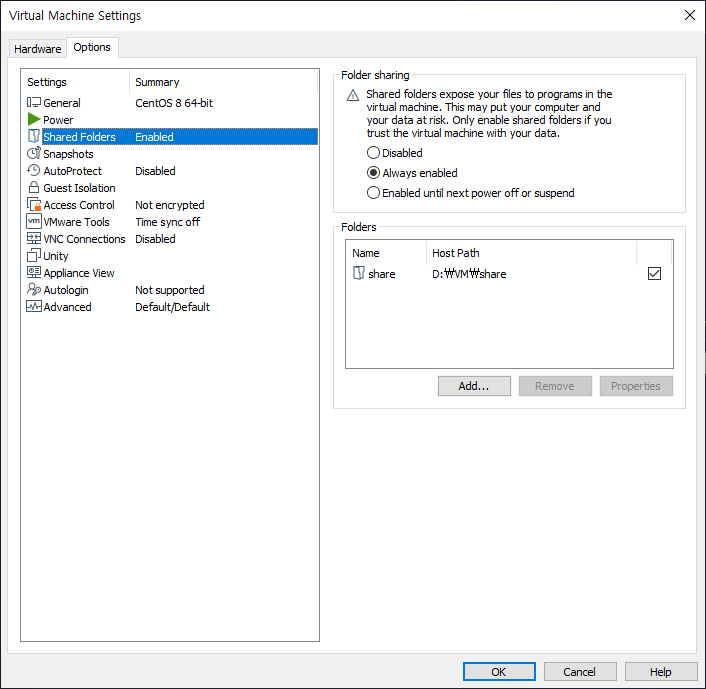
2. 게스트 OS에서 아래와 같이 마운트를 시킵니다.
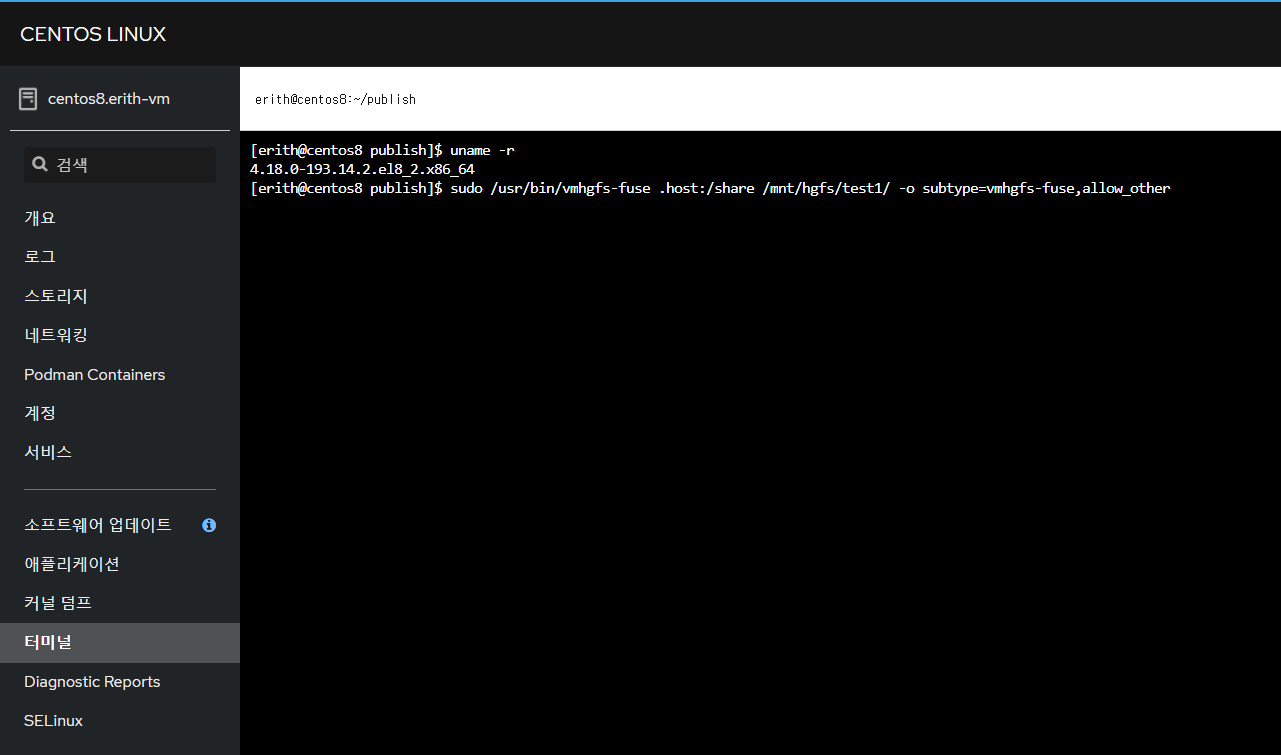
잘 되네요~
아래는 사이트에 있는 설명입니다.
After you enable a shared folder, you can mount one or more directories or subdirectories in the shared folder to any location in the file system in addition to the default location of /mnt/hgfs.
Depending on the kernel version of the Linux guest operating system, VMware Tools uses different components to provide shared-folder functionality. In Linux kernels prior to version 4.0, the VMware Tools services script loads a driver that performs the mount. Linux kernels 4.0 and later use a FUSE file system component.
You can use different mount commands to mount all shares, one share, or a subdirectory within a share to any location in the file system. The commands also vary depending on the Linux-kernel version of the guest.
Mount Command SyntaxLinux Kernel Prior to 4.0Linux Kernel 4.0 and LaterDescription
| mount -t vmhgfs .host:/ /home/user1/shares | /usr/bin/vmhgfs-fuse .host:/ /home/user1/shares -o subtype=vmhgfs-fuse,allow_other | Mounts all shares to /home/user1/shares |
| mount -t vmhgfs .host:/foo /tmp/foo | /usr/bin/vmhgfs-fuse .host:/foo /tmp/foo -o subtype=vmhgfs-fuse,allow_other | Mounts the share named foo to /tmp/foo |
| mount -t vmhgfs .host:/foo/bar /var/lib/bar | /usr/bin/vmhgfs-fuse .host:/foo/bar /var/lib/bar -o subtype=vmhgfs-fuse,allow_other | Mounts the subdirectory bar within the share foo to /var/lib/bar |
For Linux kernel prior to version 4.0, you can use VMware-specific options in addition to the standard mount syntax. Enter the command /sbin/mount.vmhgfs -h to list the options.
For Linux kernel version 4.0 or later, enter the command /usr/bin/vmhgfs-fuse -h to list the available options.
'설정' 카테고리의 다른 글
| hyper 터미널 툴 (3.0.2) 실행이 안될때 (0) | 2020.10.21 |
|---|---|
| certbot renew 불가시 (0) | 2020.10.18 |
| Rust / wasm-pack 윈도우 설치 오류 해결 (0) | 2020.06.29 |
| iis 10에서의 IIS Manager Users 사용 설정 (0) | 2020.06.04 |
| quartz.net Oracle 에 저장된 tick 값을 DateTime형식으로 확인 (0) | 2020.05.19 |